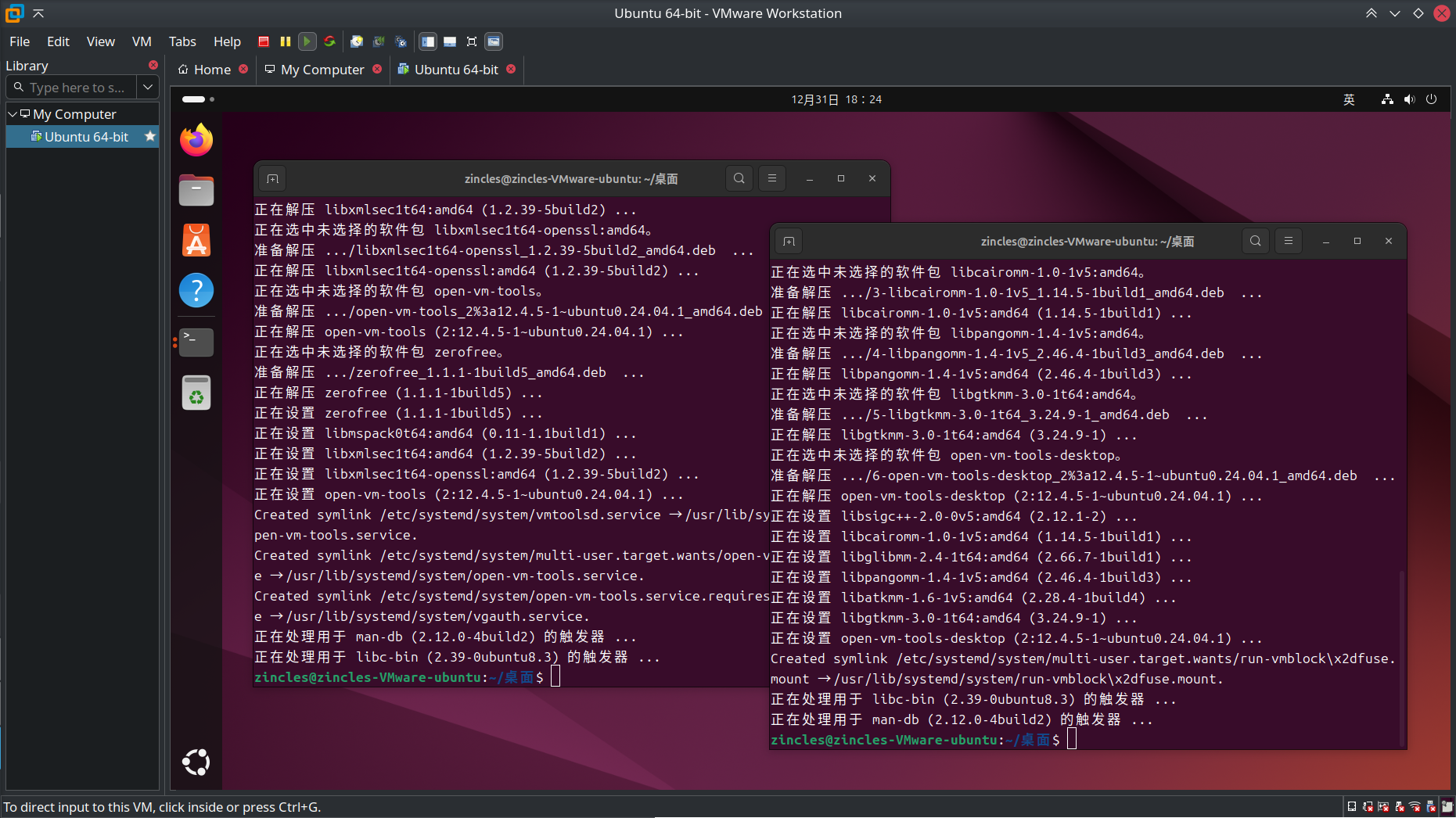高版本Linux安装VMware-tools的问题
2024-12-31
问题?
想给自己的Ubuntu虚拟机安装vmware-tools,但是这个选项是灰的,没办法安装。
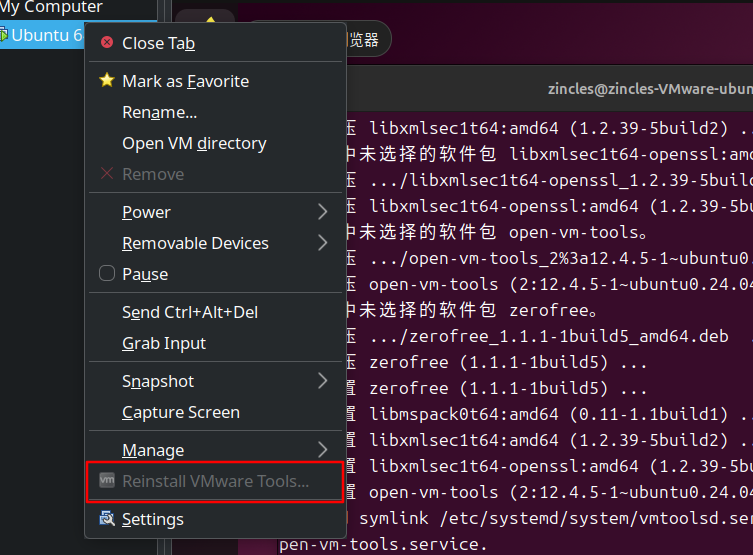
我参阅VMWare的官方文档:
https://docs.vmware.com/en/VMware-Tools/12.3.0/com.vmware.vsphere.vmwaretools.doc/GUID-08BB9465-D40A-4E16-9E15-8C016CC8166F.html
(该文档会在2025年1月30日停用,因此我截取了有用的段落):
(开了机翻)
您可以使用命令行在 Linux 虚拟机上手动安装 VMware Tools。对于更高版本的 Linux,请使用集成的 open-vm-tools 版本。
有关 Open VM Tools 支持的 Linux 发行版的更多信息,请参阅 https://github.com/vmware/open-vm-tools/blob/master/README.md 和 VMware 兼容性指南,网址为 https://www.vmware.com/resources/compatibility/search.php。
适用于 Linux 虚拟机的 VMware Tar Tool 在版本 10.3.10 中功能冻结,linux.iso因此 Workstation Player 是 10.3.10,不会更新。由于此更改, 对于以下 Linux 虚拟机,已禁用“安装/更新/重新安装 VMware Tools”菜单:
tar 工具未正式支持的现代 Linux 发行版。
Red Hat Enterprise Linux 8 及更高版本。
CentOS 8 及更高版本。
Oracle Linux 8 及更高版本。
SUSE Linux Enterprise 15 及更高版本。
Linux 内核版本为 4.0 或更高版本,已安装的 Open VM Tools 版本为 10.0.0 或更高版本。
Linux 内核版本为 3.10 或更高版本,已安装的 Open VM Tools 版本为 10.3.0 或更高版本。
对于安装了 Open VM Tools但不在上述项目中提到的范围内的 Linux 虚拟机,将启用“安装/更新/重新安装 VMware Tools”菜单,以便您可以在 Open VM Tools 的基础上安装捆绑的 tar 工具,以获得共享文件夹 (HGFS) 功能支持。
对于 Open VM Tools 不支持的旧 Linux 虚拟机,请执行以下步骤来安装 tar 工具。
(原文)
You can manually install VMware Tools on a Linux virtual machine using the command line. For later Linux distributions, use the integrated open-vm-tools version.
For more information about Linux distributions supported by Open VM Tools, see https://github.com/vmware/open-vm-tools/blob/master/README.md and the VMware Compatibility Guide at https://www.vmware.com/resources/compatibility/search.php.
VMware Tar Tool for Linux virtual machine is feature-frozen at version 10.3.10, so the tar tools (linux.iso) included in Workstation Player is 10.3.10 and will not be updated. Due to this change, the Install/Update/Reinstall VMware Tools menu is disabled for the following Linux virtual machines:
Modern Linux distributions not officially supported by tar tools.
Red Hat Enterprise Linux 8 and later releases.
CentOS 8 and later releases.
Oracle Linux 8 and later releases.
SUSE Linux Enterprise 15 and later releases.
Linux kernel version is 4.0 or later, and the version of the installed Open VM Tools is 10.0.0 or later.
Linux kernel version is 3.10 or later, and the version of the installed Open VM Tools is 10.3.0 or later.
For the Linux virtual machines that have Open VM Tools installed but are not in the scope mentioned in the preceding bullet, Install/Update/Reinstall VMware Tools menu is enabled, so that you can install bundled tar tools on top of Open VM Tools to get Shared Folder (HGFS) feature support.
For old Linux virtual machines not supported by Open VM Tools, perform the following steps to install tar tools.
我使用的虚拟机是Ubuntu 24.04, 内核版本是6.8.0,显然对vmware-tools而言太新了。
好在安装 open-vm-tools 之后,也能实现类似的效果。
如何解决?
对于ubuntu而言,直接安装就好:
sudo apt install open-vm-tools open-vm-tools-desktop
在这之后,你的虚拟机应该就能立刻解锁一些新的特性了,比如自动修改显示分辨率、支持拖放什么的。